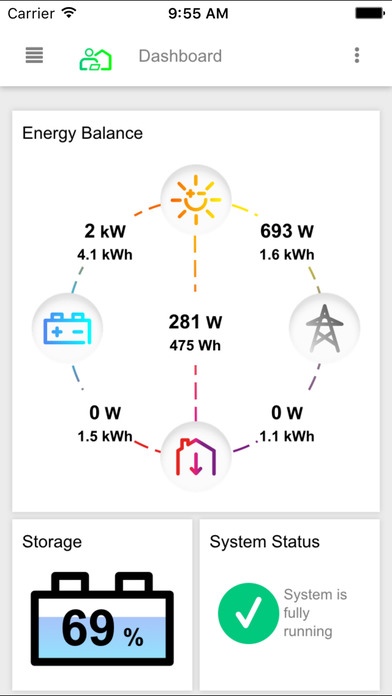Smart Chap 1.0
Continue to app
Free Version
Publisher Description
Smart Chap: A very apt name indeed for the intelligent energy manager from Sharp. It gives you independence from increasing energy prices thanks to solar power and innovative battery solutions for maximum self-sufficiency. It also ensures you consume as little energy as possible, by analysing energy use and managing your electric household appliances. You benefit as you alone decide what you wish to do with your energy and when. More planning reliability and security for the future Save hard cash thanks to cost-effective energy generation and reduced energy consumption. As you can keep an eye on your energy costs every day rather than when you get your electricity bill. This gives you a high degree of planning reliability and makes you independent from the tariffs set by your energy provider. Apart from that, of course, you actively contribute to protecting the environment. With Smart Chap, you are also ideally equipped for the future. New applications can be added at any time. For new and existing solar panels Smart Chap is suitable for any home that has existing photovoltaic panels as well as for new installations. Smart Chap ideally integrates into any environment and easily connects to your home distribution system. It's smart, intelligent and easy. Hardware To use the Smart Chap App, the following is required: - Photovoltaic system - BMZ battery storage and inverter - Smart Chap Energy Manager
Requires iOS 8.0 or later. Compatible with iPhone, iPad, and iPod touch.
About Smart Chap
Smart Chap is a free app for iOS published in the System Maintenance list of apps, part of System Utilities.
The company that develops Smart Chap is Sharp Laboratories of Europe Ltd. The latest version released by its developer is 1.0.
To install Smart Chap on your iOS device, just click the green Continue To App button above to start the installation process. The app is listed on our website since 2016-12-21 and was downloaded 9 times. We have already checked if the download link is safe, however for your own protection we recommend that you scan the downloaded app with your antivirus. Your antivirus may detect the Smart Chap as malware if the download link is broken.
How to install Smart Chap on your iOS device:
- Click on the Continue To App button on our website. This will redirect you to the App Store.
- Once the Smart Chap is shown in the iTunes listing of your iOS device, you can start its download and installation. Tap on the GET button to the right of the app to start downloading it.
- If you are not logged-in the iOS appstore app, you'll be prompted for your your Apple ID and/or password.
- After Smart Chap is downloaded, you'll see an INSTALL button to the right. Tap on it to start the actual installation of the iOS app.
- Once installation is finished you can tap on the OPEN button to start it. Its icon will also be added to your device home screen.